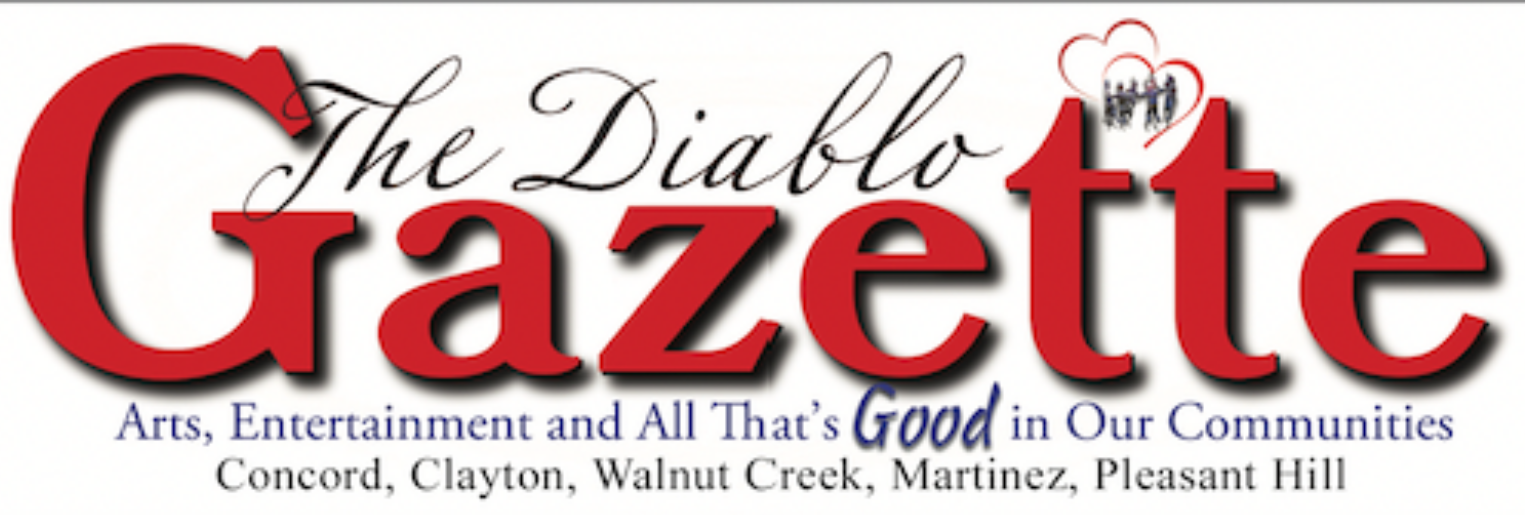By Will Claney, Computers USA – If there were a way to surf the web and never have to remember another password as long as you live, would you be interested? The reason I mention this is there is a magic app that says, “abracadabra and presto” and your password is automatically inserted into your website. Best of all, you don’t need to memorize a thing after your first log-in.
You do realize, I hope you do, that all logins require a username and password like your email address/name. We call these “credentials”.
Many times, the first time you open or use an account, you installed both a username and a password then forgot what you have done. Most people do not remember this step, and it is confusing, and can result in a lockout of your site for forgetting your credentials.
While logging in to a website for the first time, you entered your credentials, then, perhaps you checked the box that said, “Remember Me”. That information (your credentials) is stored in a password manager so that the next time you log in it remembers who you are. Most users think the site no longer needs your credentials, but they do. When we ask most folks what their password is and they say, “I don’t have one”, actually they simply forgot the process. It’s okay, I am going to fix this for you.
Macs, iPhones, tablets, etc. have a password manager called Keychain and it is very competent. Keychain stores your credentials and inserts them when visiting one of your favorite sites. Windows has a fair password manager, but it could use some help.
I use two password managers, one for personal information and login and another for business. I could store all my credentials on one manager, but I am redundant.
Each password manager needs, well you guessed it, a master password. If you forget the master password, all your efforts to save and remember your website passwords are gone. I repeat, forget the master password to a password manager, all is lost. All. So, for me, I keep my master passwords in the password manager. I only have to remember one of them and both can be retrieved.
I use mSecure for my iPhone 7 and I use Keeper for my Windows applications. I highly recommend Keeper. Find out more about Keeper, just call your local computer expert.