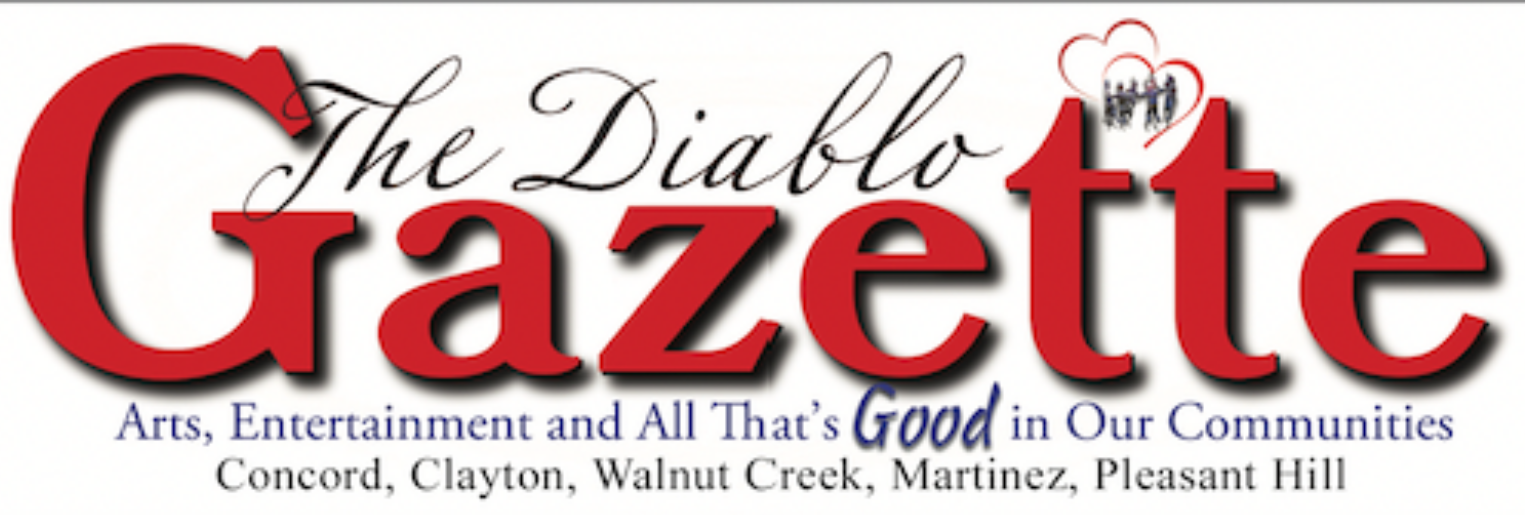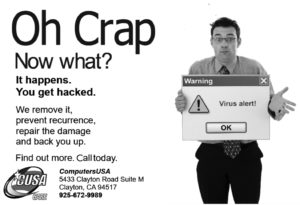 Computer Corner: Tech in English
Computer Corner: Tech in English
By William Claney , Computer USA
It happens every year. What special computer related gift should we be get for our family, how much should we expect to pay and is it worth all the bother? There are at least two answers to those questions that concern us. The first is how much of a budget do I want to allocate to new computer hardware and second, what do I want to do with my new computer?
I hope I can shed some light on the products you should consider and those that don’t live up to their hype.
The first decision is desktop vs. laptop or tablet. If you are considering a tablet, be careful and stick with a name brand. It is likely that you are going to replace it within two years anyway. I know that sounds crass, but let’s face it, tablets are the odd man out. They don’t have the power, storage or features that laptops and desktops (workstations) have and they are not as durable.
Laptops are great especially when portability is key. If taking your computer everywhere is appealing to you then the mobility of a laptop can’t be beat. Stick with a name brand like Dell, Lenovo, Apple, Asus, Microsoft or Acer. Don’t be tempted by the oddball brands as they are simply not worth the effort or your money.
In a laptop it is important to have a screen size that works for you. The most popular display size is 15.6 inches. At that size it fits nicely in a backpack or tote, is large enough you don’t need to squint at the screen to see the information, and resalable if you need to. Choose an Intel i-series CPU, for example i5, 4 to 8GB RAM, and a 256GB or larger SSD as your storage device. Hard drives are being quickly replaced by solid state drives (SSD) because of their speed and durability. Laptops are limited in their ability to dissipate heat so slower components are used to keep heat down and battery life up. Upgrades are limited to RAM and drives.
If mobility is not a primary factor, we suggest a desktop for several reasons. They are larger, which means they can dissipate heat better. Heat is created by components working at their maximum speed meaning performance is better. Desktops have more options because they have expansion slots where you can choose specialized components, like graphics cards. In addition, if maintenance is required they are much easier to work on.
If you want a desktop, there are many choices and a few hints are in order. First don’t buy the HP brand. HP makes lots of great stuff, but not desktops or laptops. They use every trick in the book to make them cheap… err, inexpensive. Skip the HP brand this season and stick with those mentioned above.
When it comes to desktops there are other choices like custom and semi-custom computers. Built to order (BTO) custom built computers have better durability and will outperform anything coming out of a factory. In addition, you get to spend money on the features you want and need. Provided you are not trying to build one less expensive than a factory one, these computers are the best. Choose a good builder, or relearn the old saw, “you get what you pay for.”
Happy Holidays and Merry Christmas to all.