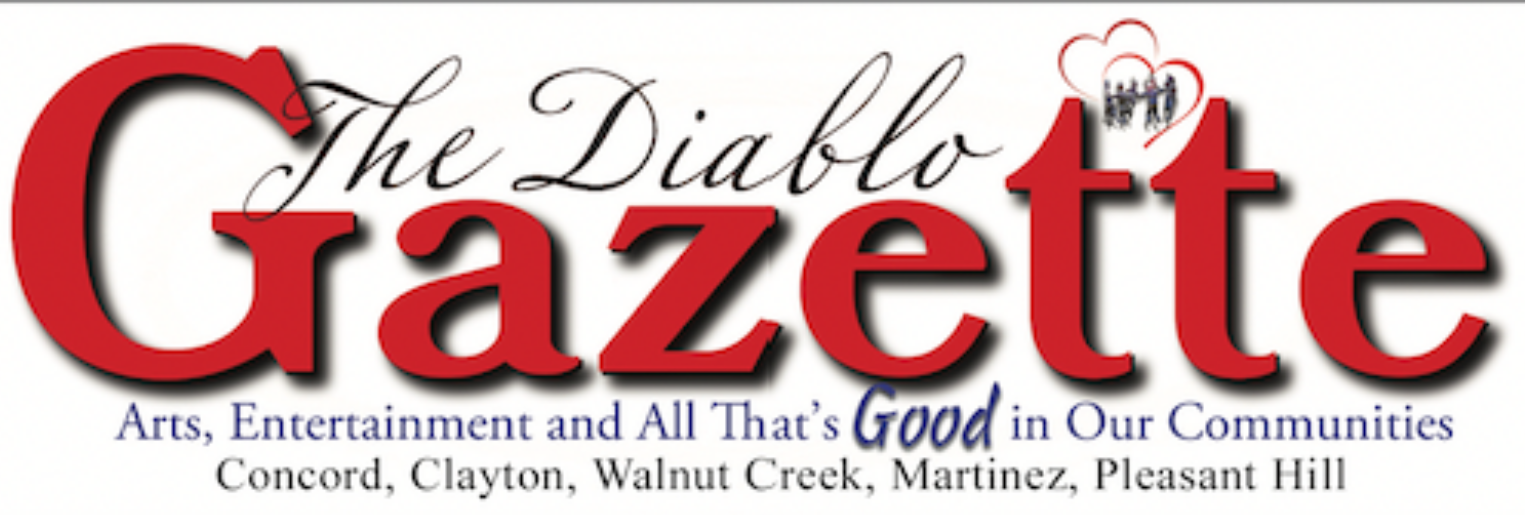COMPUTER CORNER
by Will Claney, Tech Writer, Computer USA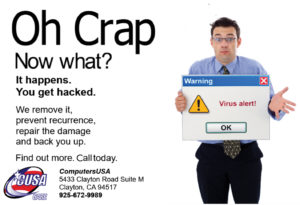

One of the cool electronic gadgets available to you now is an electronic front doorbell. What’s the big deal? Front doorbells have been around since electricity was discovered, so what’s new?
Well, for one the new doorbells have built-in video and audio so one can monitor who’s at the door before you open it. The quality of the audio/video is usually adequate to identify the caller if you choose the right product, such as Ring, Door Phone, Smart Wireless DoorBell [sic] (Walmart) and a few others. Of course, there are “cheap” products available, but they aren’t very good.
Usually, those who buy one of these doorbell things expect to install it without too much trouble. After all, the ads tell you how amazingly simple it is, and it’s done in an instant. It practically installs itself.
Have you ever set up a wireless printer? Doable of course, but for the typical user, not easy. If you have ever set one up, you know they frequently just lose their settings and need to be reinstalled. Doorbell audio/video is even more cumbersome and requires the right “support” equipment, such as fast Internet and WiFi (home wireless network).
If your WiFi network is weak, less than four bars at the point where the doorbell is to be installed, you are in for a treat. The first thing you will need to do is boost your WiFi signal by using a device like an extender or signal repeater. Have fun setting that up.
You must have a strong WiFi signal and a fast Internet connection. The typical home connection is three megabit (3mps) and that’s simply not enough. Ok, to be fair, it will work but the frame rate is terrible. You will need an upgrade to your Internet to the 10mbs range or faster, for better WiFi.
What’s frame rate? Think of frames per second. The typical home theater (TV) is in the 30 frames per second, also known as full video. The frame rate of a typical home WiFi will deliver less than four frames per second (fps). So, what the user sees at 4fps is a series of slow snapshots and not really video as you and I understand it.
Now add to the slow frame rate the lag to send the image from the doorbell device to the Internet and then have it returned to your smartphone (round trip). That round trip can be a typical 2-3 seconds and way more depending on the speed of your Internet for both your network and the telephone network service. Your home network sends the signal to your phone’s network so two networks are involved. This is a slow process.
To summarize, the doorbell device is a nice idea but not simple, it depends upon a whole host of other services you need, such as fast Internet and un-throttled phone service and a WiFi pumping out four or five bars. If you don’t have these things be ready to spend some serious bucks to get them. Oh, well, what the heck? It’s a cool gadget you ‘gotta have.